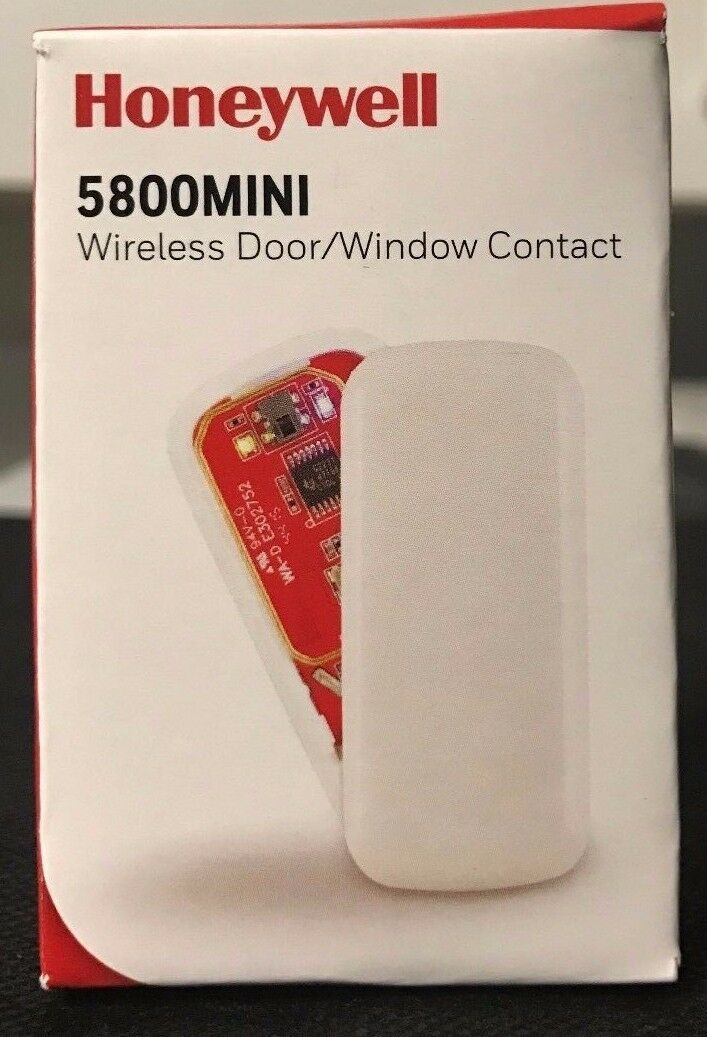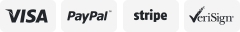-40%
HONEYWELL SECURITY LYRIC/ADT COMMAND SiXFOB/SiXFOB2A TWO-WAY WIRELESS KEYFOB NIB
$ 15.83
- Description
- Size Guide
Description
DESCRIPTIONThe Honeywell SiXFOB/SiXFOB2A is a 4-button bi-directional, wireless key fob which uses Honeywell's new SiX technology. Although this device is a bit larger than its predecessor the 5834-4, it packs in much more technology and features. The bi-directional capacity allows it to offer confirmation when signals are received at the panel. This is accomplished with the two LEDs (1 green, 1 red) and the built-in sounder. For example, when you arm the system it will beep twice and the red LED will flash for 2-3 seconds. While disarming results in a single beep and a green flash. Most importantly, when the panel is not getting the signal there is a one second beep and no LED activity. Genius!
Key fobs are a great way to wirelessly control an alarm system without having to key in any user code or have access to a wall mounted keypad. Although it is a 4-button device you can program up to 8 commands using double presses. You can auto-enroll the SiXFOB/SiXFOB2A with your Lyric or ADT Command controller just like a sensor. Once you are in the serial number field (Program > Keys > Add New > Select 4 or 8 button > Serial Number) in the Keys section, press and hold the arm away (top left, blank shield) and disarm (top right, shield with check mark) buttons simultaneously for at least 2 seconds. The LEDs will begin to alternate which means the fob is being paired with the controller. This process can take up to 20 seconds and is complete when the LEDs flash solid for 3 seconds. Then press and release the top two button again to lock it in.
Like any key fob you will need to select a user to assign to it. Keep in mind - If you assign a guest code, the key fob will only disarm the system if the guest code was used to arm it during that specific armed cycle. We always recommend testing to ensure proper function.
Unfortunately, the icons can be a bit confusing. The button layout is the same as the 5834-4 except the icons are less intuitive. The upper left shield icon is the arm away button by default. The upper right button is also a shield but has a green check mark on it. This is the disarm key. Yes, its confusing but you will adjust. The lower left home icon button is arm stay. Lastly, the exclamation point is the panic button.
By default, the panic button is disabled and set "No Response." However you can change this button in programming to a panic. There are several options when programming a panic button. You can choose between a silent, audible or local alarm. The silent and audible panics will report to a central station and can be setup for a verification call or immediate dispatching. The local panic is a new feature on the Lyric controller that serves for a local alarm without notifying any third parties.
Brand: Honeywell/Resideo
CONTENTS:
1 x SiXFOB/SiXFOB2A - nib
NOTE:
Main photo is for illustration purposes only. Item shipped will be a generic white box, not a red box as shown in the last photo. This keyfob is only compatible with Lyric and ADT Command control panels.